Peyote Creator
Peyote Creator software for 3D Geometric Beadwork
Software for peyote based geometric beading patterns
This Windows software creates such beading pattern formats as Peyote Triangle, Warped Square, 3D Peyote Star with different rays number (4,5,6,etc.) and their generalizations into 5, 6, 7,…, 12 zones. Also it creates variation of Peyote Triangle beading. Peyote triangle beading can be used to create 3d ball. PeyoteCreator supports making of 3D Peyote Pod, 3D Jingle Bell. Of course, the software creates all known class peyote formats and many other – peyote1-9, brick, RAW1, etc. The program full manual in PDF format is available here. Also you can see different videos regarding to the software here or at Facebook
We have PeyoteCreator versions for following languages: English, and Russian.
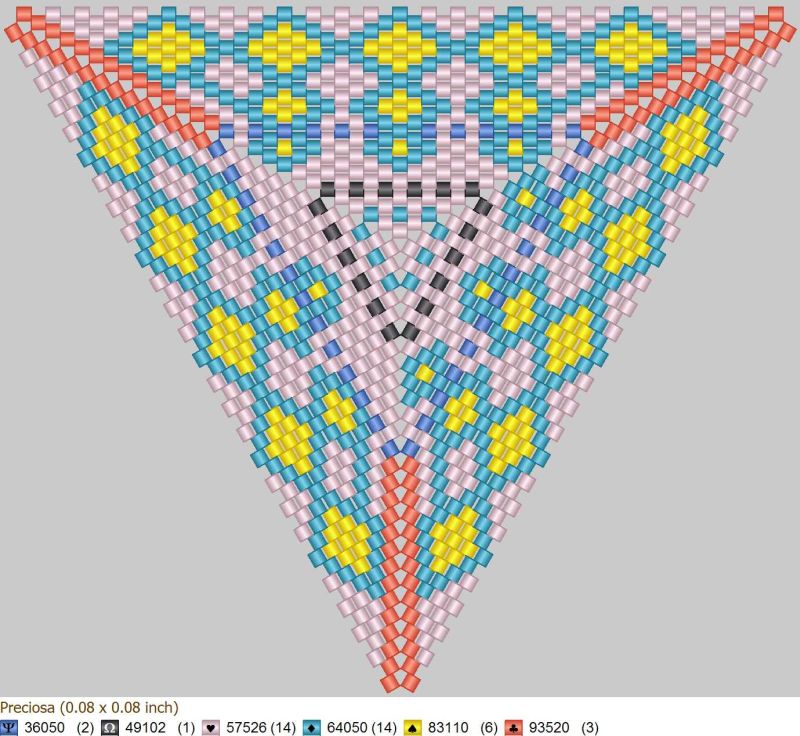
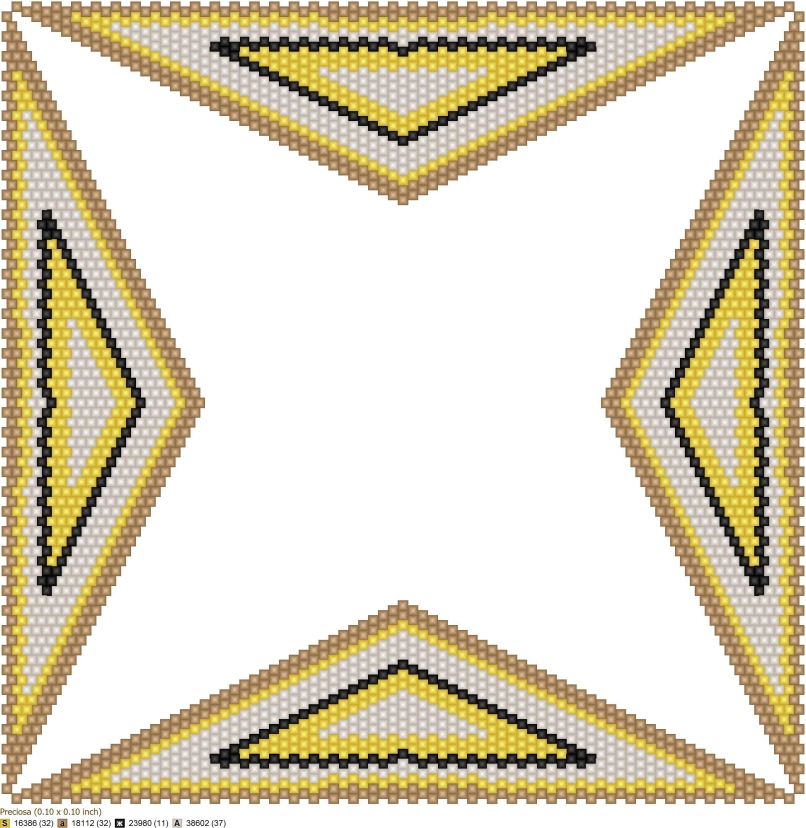
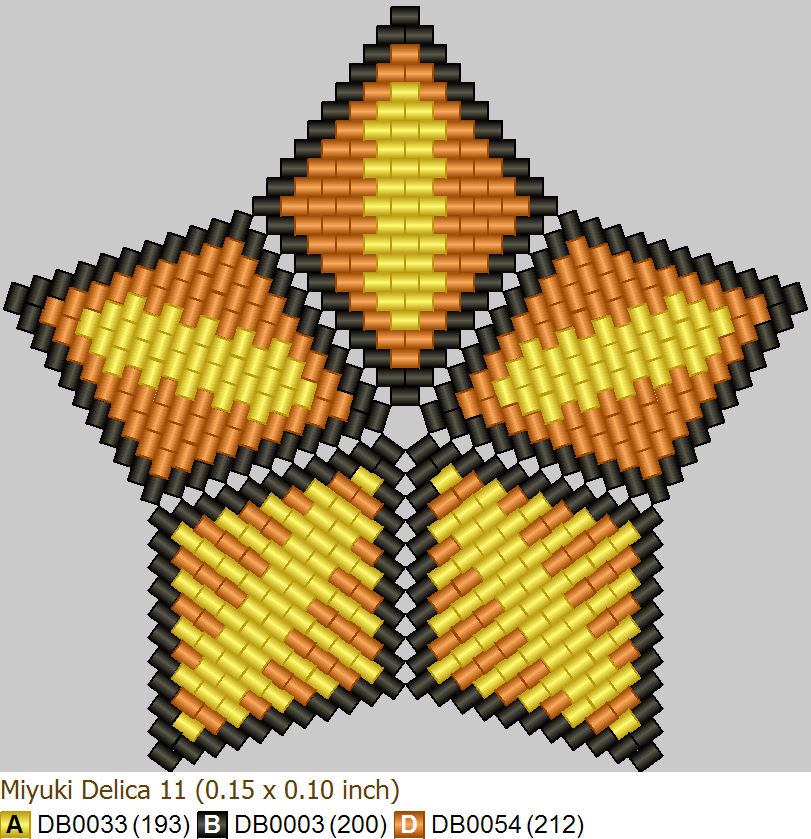




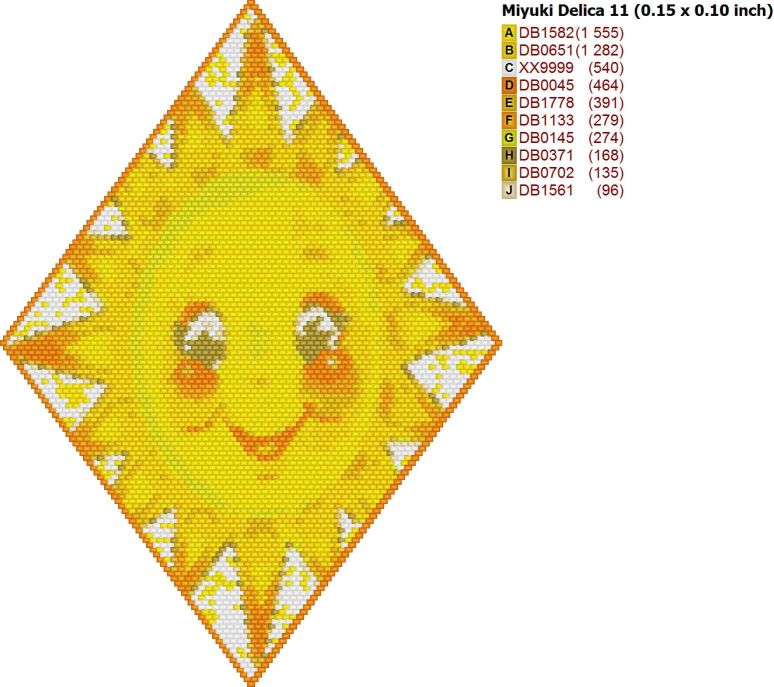 |
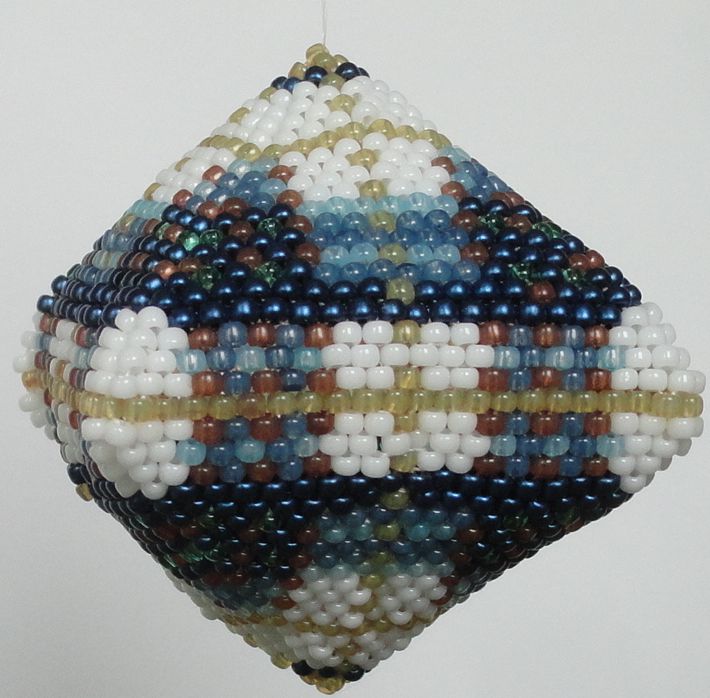 |
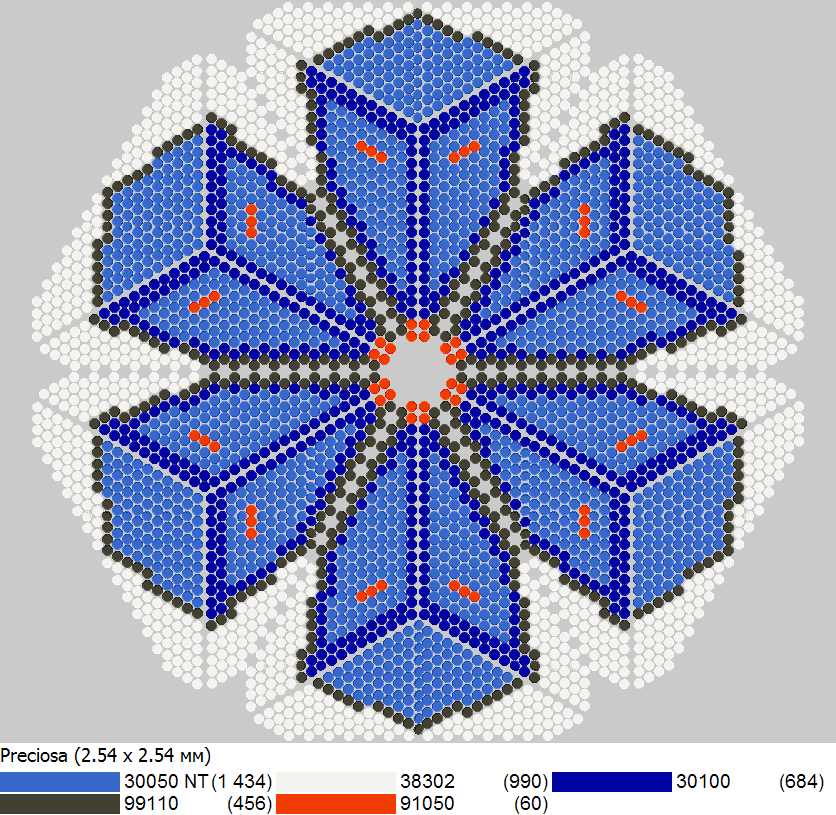
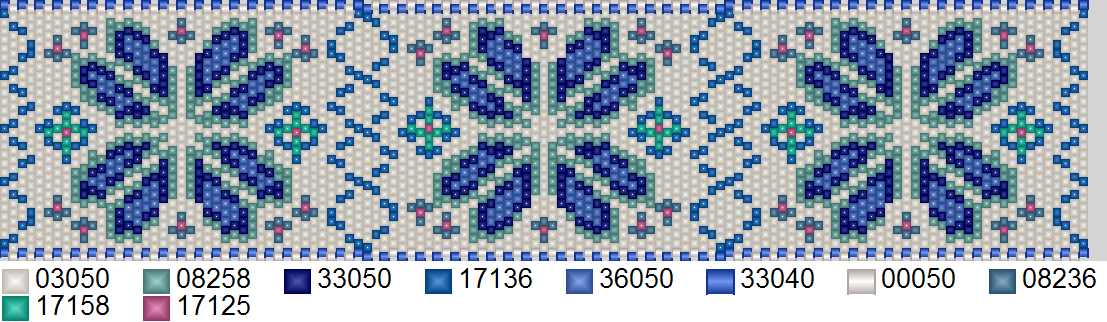
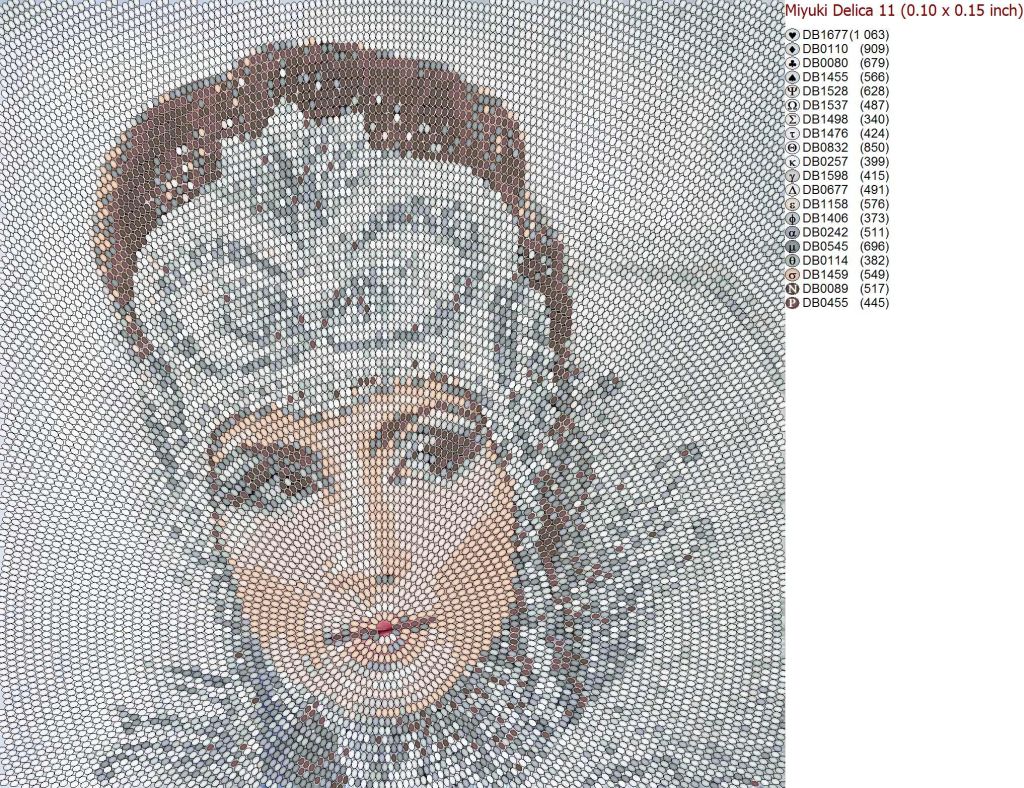
Word chart for 3d and flat beading patterns
Ready beading design can be printed in pdf document. Click here to open real software PDF document.
- The document properties.
- Design preview.
- Used color’s list.
- Word chart.
- Color map.
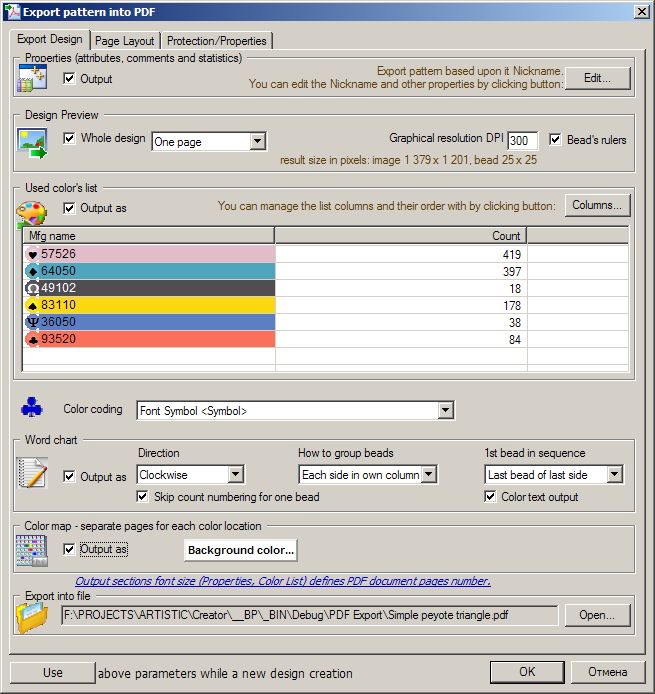
- Direction = closkwise.
- How to group beads = Each side in own column.
- 1st bead in sequence = Last bead of last side./li>
- Skip count numbering for one bead = [OFF].
- Color text output = [YES].
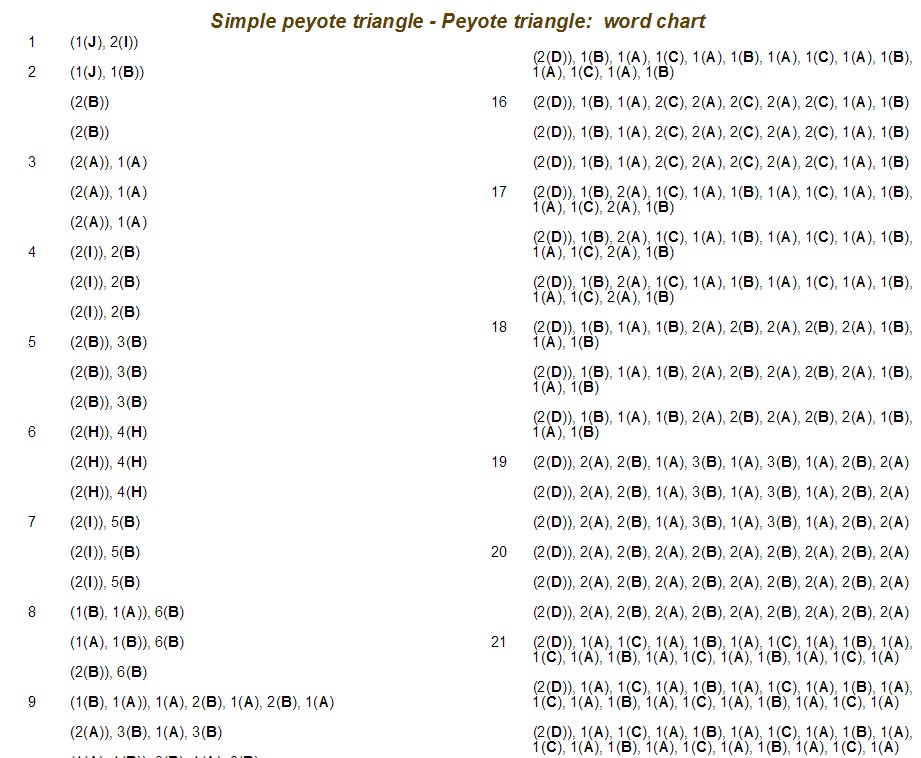
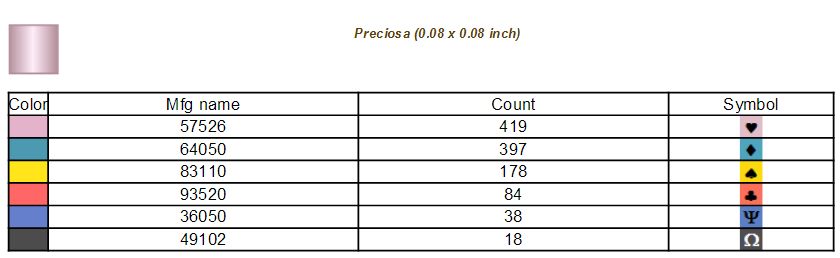
Symmetric drawing feature for all supported peyote based pattern formats
PeyoteCreator has symmetric drawing feature. The feature allows repating of user manual drawing in specified directions. That drawing provides a quick and exact design of manufactured pattern.
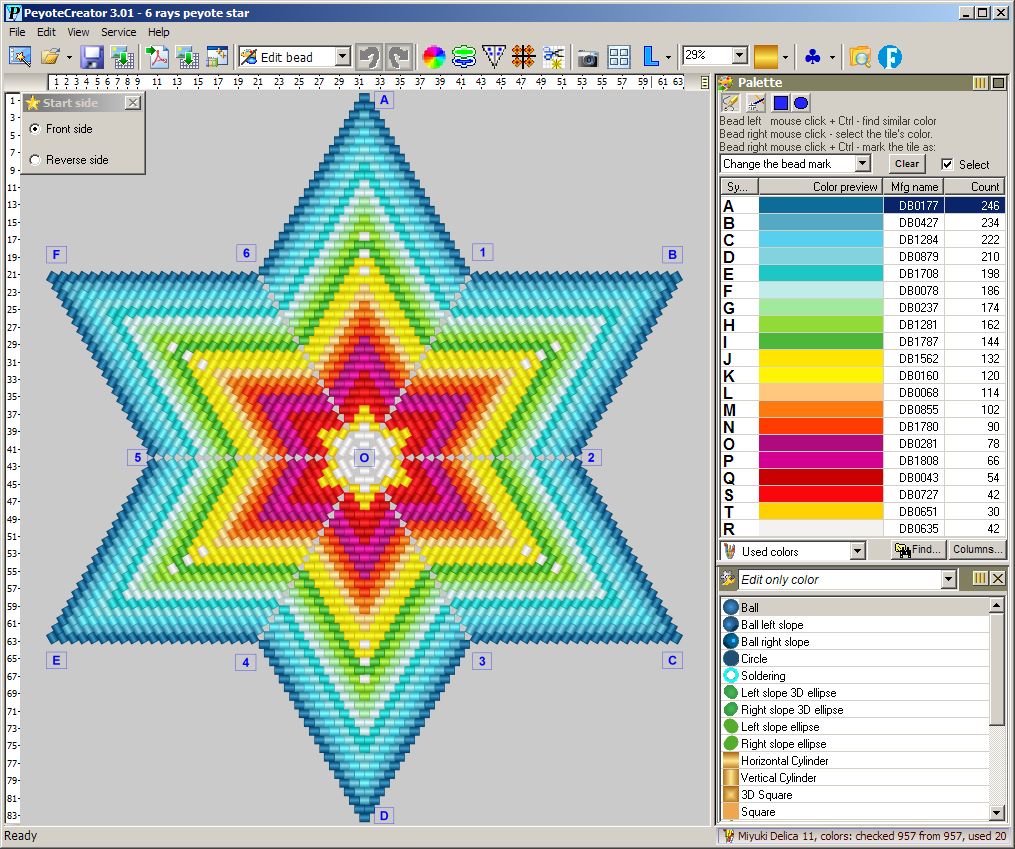
Picture colors import into colors of palette beads.
PeyoteCreator allows importing of picture colors into colors of used palette beaads. For 3d Peyote Star import can be done for both the star sides.
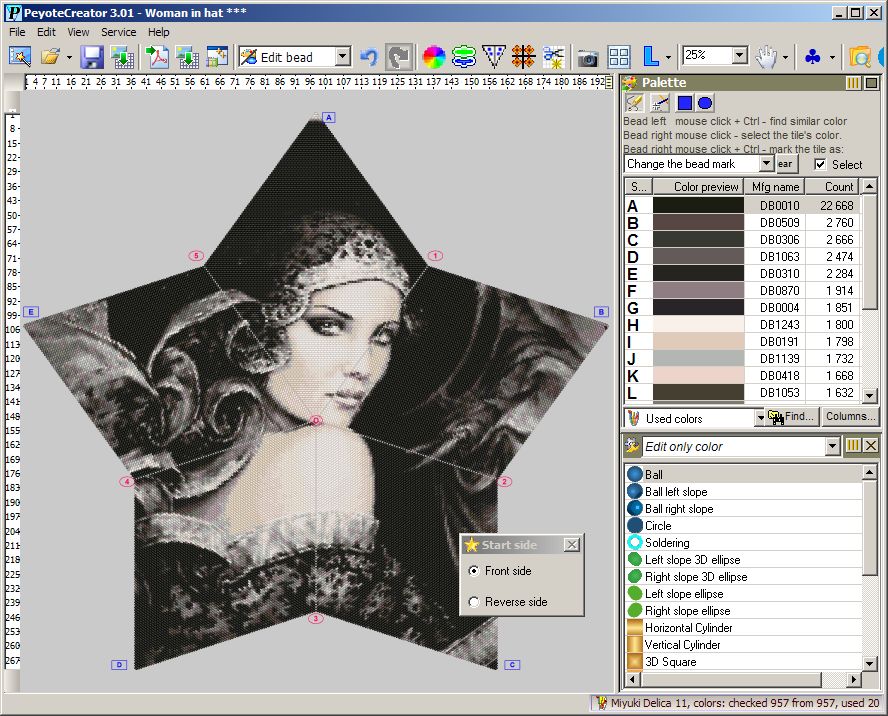
Legend for 3D Peyote Star and other beading formats
To make it easier to understand the schemes of a star, you can deduce its legend. The legend of a star is an alphanumeric marking of its characteristic points, which makes it easy to compare the beads of images of both sides of the star with images of its warped squares. This greatly facilitates the understanding of word chart of the beading scheme, namely, how to bend and connect the squares to get a star. This marking is especially useful - a legend for novice lovers of beading. The program allows you to turn on/ off the legend output, as well as customize its appearance. See video here.
Star face side
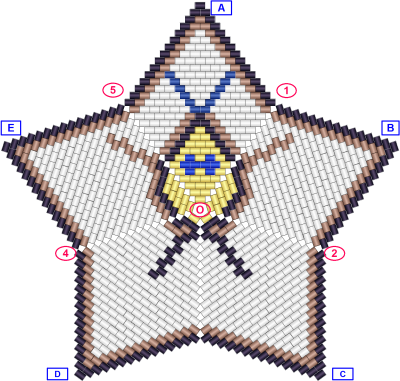 |
Star back side
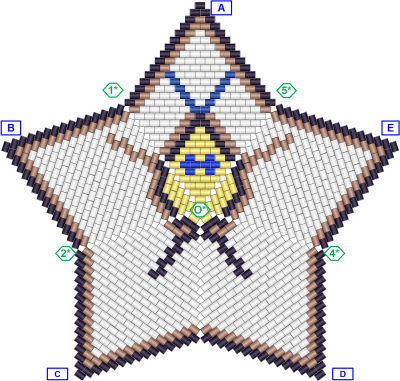 |
1st warped square
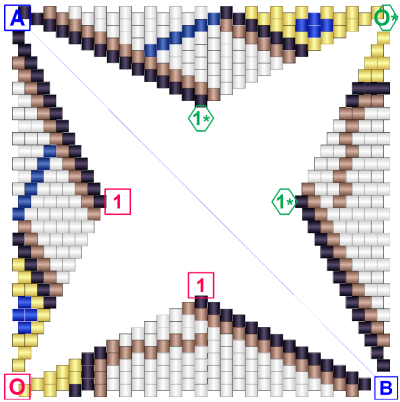 |
2nd warped square
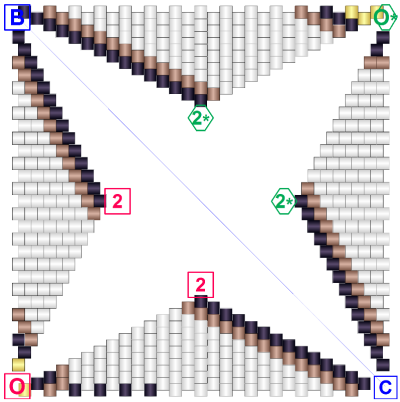 |
How to buy PeyoteCreator
See the payment details here. After payment you will receive:
- electronic payment receipt,
- web-link to download the commercial version of the program,
- detailed instructions for installing the program,
- personal serial number for your copy of the program.
See PeyoteCreator video
1. 3d peyote star rays number can be in range 4-16 2. 3d peyote star with 6 rays, symmetric paint and import picture 3. 3d peyote star with 5 rays and symmetric paint 4. Quick start with Peyote Triangle creation 5. List of availabe classic and geometric pattern formats 6. How create word chart for Peyote Triangle 7. Adjust pattern colors 8. How set up symbols-ID of palette colors in word chart 9. Symmetric paint in Peyote Triangle 10. New Word Chart formats 11. How to use Palette Editor to find the best palette colors for any area of any photo 12. How to create a Peyote Triangle for 3d ball 13. How import image into 2-drop peyote bracelet 14. Symmetric paint feature for hexagon triangle 15. Working with HoneyCombs beading - change used palette, change symbol's ID for word chart, symmetric painting and repeating the design. 16. Import your image in 3d peyote star pattern 17. Geometrical art based on peyote triangle 18. How to draw a butterfly on 3D peyote star with 6 rays 19. Add a new color to the program palette (Miyuki delicas 11/0) 20. Legend for Word Chart 21. How to make standard peyote pattern and import a picure on it


