Programs comparison
| This list the features of Bead-n-Stitch (BNS) and compares them to BeadCreator Pro 6 (BCP) | ||
| Feature | BNS | BCP |
| 1) How the design is created | ||
| Convert image to a pattern | + | + |
| Create designs from scratch | + | + |
| 2) Design format | ||
| Standard formats: loom, brick, 1-9 drop peyote, RAW stitches | + | + |
| Non standard formats: Circle format | + | – |
| New user-defined masks and color shapes combine with all pattern formats | + | – |
| 3) Design materials | ||
| Beads | + | + |
| Cross Stitches | + | – |
| Beads & Cross stitches at the same time | + | – |
| 4) Bead’s shapes | ||
| The same bead’s shape in the design | + | + |
| Different bead’s & cross stitch’s shapes at the same time – Beads: Square (2 options), Cylinder (2 options), Ball (4 options), Oval (4 options), Rhomboid (2 options), Triangle (4 options), Star of David, Hexagon, Octagon, Soldering (like a ball, but has an inner round hole); – Cross stitches: Full cross, 3/4 cross (4 options), 1/2 cross (2 options), 1/4 cross (4 options), petit (4 options), back stitch, France knot. | + | – |
| 5) Bead’sizes | ||
| One bead’s size simultaneously | + | + |
| Smaller multiple bead’s sizes (1/2, 1/3, 1/4) simultaneously with the main size | + | – |
| 6) Different color models | ||
| Only one standard color model while color conversion from original image to palette colors | + | + |
| Three( 3 ) different color models while color conversion from original image to palette colors: Sun, Moon, Venus | + | – |
| Grayscale design | + | – |
| Search the palette for the color closest to the specified palette color | + | – |
| 7) Partial design | ||
| Display the original image instead of the specified beads | + | – |
| 8) Design editing features | ||
| Standard color editor | + | + |
| Intelligent Color Reduction | + | + |
| Intelligent Separated Color Removing | + | – |
| Intelligent Color Group Editing | + | – |
| Delete individual beads by color | + | – |
| Sub-design library creation and library using for pattern editing | + | + |
| Edit selected small pattern part (fragment) | + | – |
| Preview original and pattern simultaneously | + | + |
| 9) Palettes | ||
| Create custom color palettes, fully accessible | + | + |
| One palette in one design | + | + |
| Several different palettes using for the same design | + | – |
| 10) Analysis of palette colors location on design | ||
| One or more of the specified colors can be displayed brightly, the other colors are displayed muted | + | – |
| By clicking the mouse on the bead can be highlighted the same color beads – all design beads, – adjacent nearest beads | + | – |
| When you move the mouse over the design, the program can automatically highlight adjacent beads of the same color as the bead under the mouse | + | – |
| 11) Various options for displaying & printing the finished design image | ||
| Display one grid on top of the design | + | + |
| Displaying two grids on top of the design | + | – |
| Display the original image in the gaps between the beads | + | – |
| Displaying special symbols on top of the beads to identify the used palette colors; each symbol can be displayed with different color and size | + | – |
| Color contours displaying around the beads to identify the used palette colors | + | – |
| The display of the points of puncture of tissue with a needle for attaching beads | + | – |
| 12) Export \ import | ||
| Import/export JPG, TIF, GIF, PNG, BMP formats | + | + |
| Export beaded image into graphical (JPG, PNG, BMP) file with user-defined higher graphical resolution DPI | + | – |
| Watermark beaded images (JPG, PNG, BMP) | + | + |
| Using special effects for watermark text (gradient, shadow) | + | – |
| Export to native PDF | + | + |
| Extended additional PDF export section and options, PDF grid output in vector format | + | – |
| 13) Other possibilities | ||
| No third-party app needed | + | + |
| Edit & print password file protection | + | + |
| Free updates to software in same version number (i.e. 4.1 to 4.2) | + | + |
| Reasonable upgrade path for version number changes (i.e. 4.1 to 5.0) | + | + |
| Create single pattern books for resale | – | + |
The program BeadCreatorArt has unique features that are not present in any other analogue.
Comparison of bead design programs Bead-n-Stitch and BeadCreatorArt
| Bead-n-Stitch (BnS) | BeadCreatorArt (BCA) |
| 1) BnS allows you to quickly and easily create a standard design with a “square-nest” arrangement of beads. This predetermined ‘technological’ arrangement of beads has nothing to do with the contours of the image and makes it a certain distortion. |
1) BCA allows you to create a design with an arbitrary arrangement of beads at any point of the canvas. This makes it possible to accurately convey any contours of the image, for example, to draw a person’s face or display the texture of the surface. |
 |
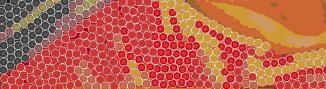 |
| The program independently assigns the location of all beads and their color. In the future, you can adjust only the color and shape of the beads. It is impossible to change a beads location on a canvas. | The location of all the beads the user draws on their own. In addition to drawing individual beads, it is possible to draw simple groups of beads – “thread beads”, “straight line”, “circle”, etc. You can always change the location, color, and shape of the beads. |
| 2) All beads of the same design have the same size. | 2) You can use beads of different sizes in one design, the number of such sizes is not limited. |
3) In BnS all beads are located horizontally always.
BCA automatically orients the beads along the thread, as an option the user can rotate any bead by himself. The bead is usually shaped like a “bagel with a hole” (torus). After attaching the thread, the bead becomes on the edge and in the projection on the plane of embroidery resembles an ellipse oriented along the thread |
|
This is how Bead-n-Stitch draws a circle of beads
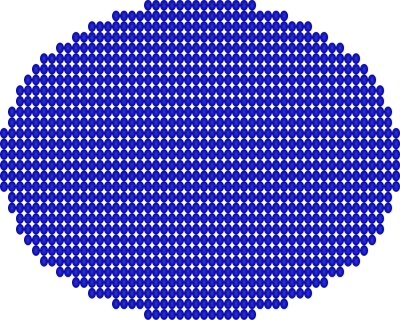 |
This is how BeadCreatorArtistic draws a circle of beads
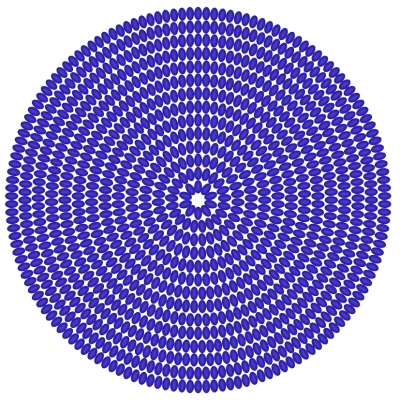 |
In other words, BeadCreatorArt is a program for self-drawing beads on top of an existing picture on a “computer” canvas with a computer implementation of the operations of selecting the color of beads and controlled adjustment of the overlap of beads. Bead-n-Stitch is a program for the complete computer creation of beading schemes. Therefore, to make an embroidery scheme in BeadCreatorArt program is much more difficult and longer than in BnS. To work successfully in BeadCreatorArt, the user needs more artistic skills. But the possibilities for the design of the scheme at BCA on the order of magnitude greater than that of Bead-n-Stitch.
In addition, works in BeadCreatorArt technique on canvas are sewn much easier than in the usual “square-nest” technique of Bead-n-Stitch. Apparently, this feature of embroidery can be explained as follows. Small irregularities stitching square-nest scheme are visible immediately, because they are well emphasized by the adjacent rows of beads. When embroidery surface slight deviation sewn beads from its location on the scheme can be perceived as the intention of the author. It’s like playing the guitar-on a classical guitar, you can immediately see any small defect in performance, and on an electric guitar, many defects are perceived as a special sound effect of noise, impact, click, etc.
PeyoteCreator is unique program. Modern geometrical pattern peyote-based formats exist in the program only.
Peyote Triangle
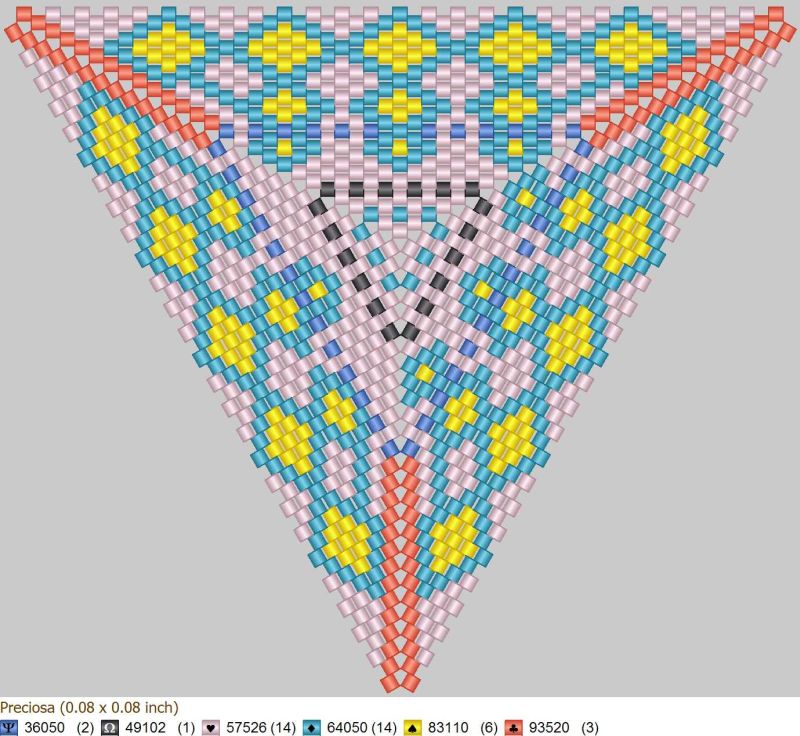
|
Wrapped Square
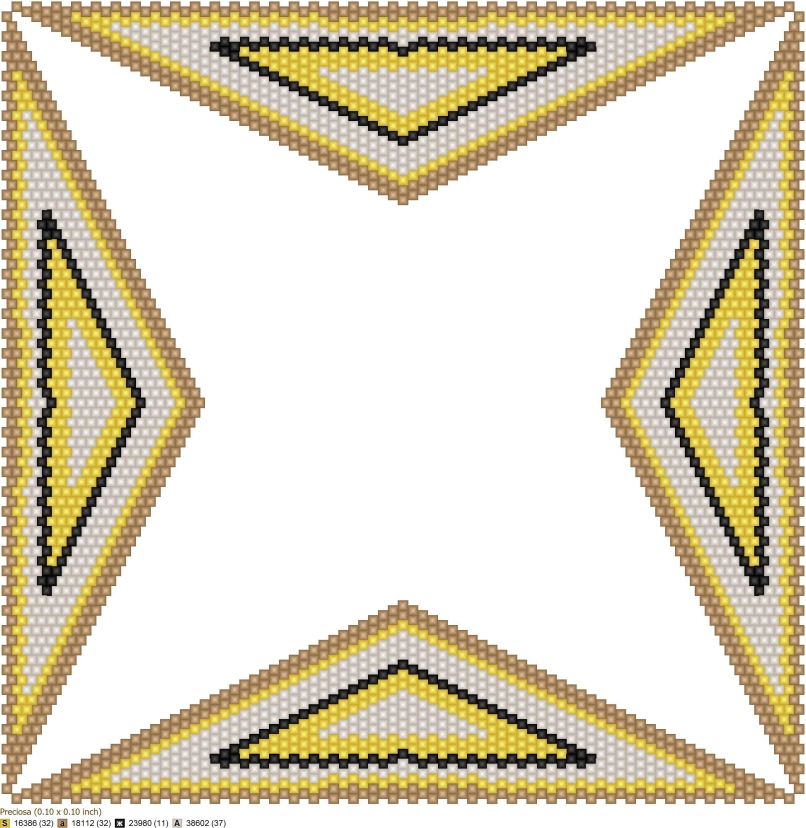
|
5-angles peyote

|
7-angles peyote
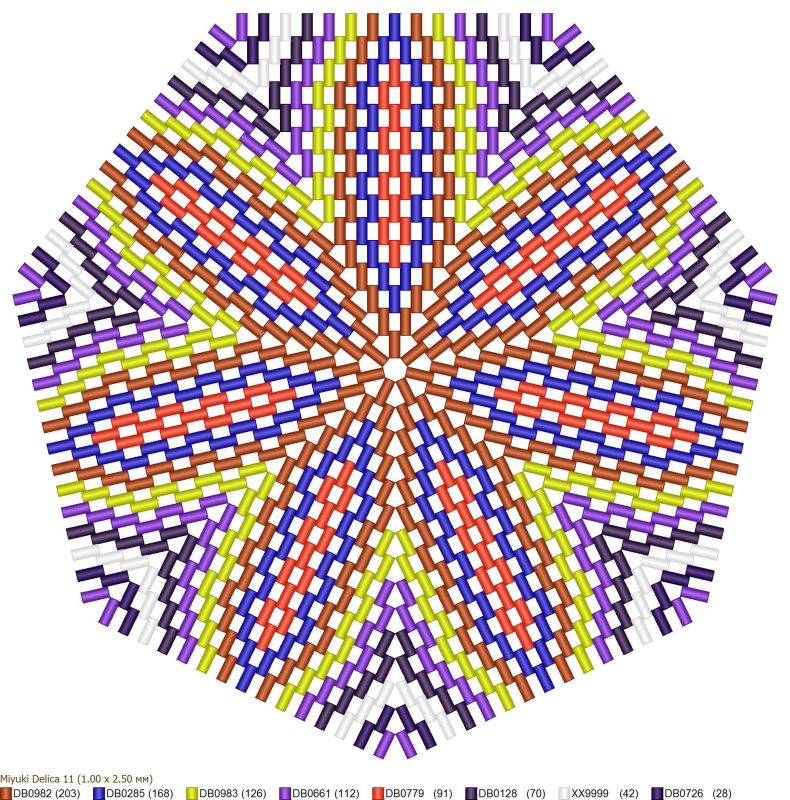
|
Round Peyote Triangle
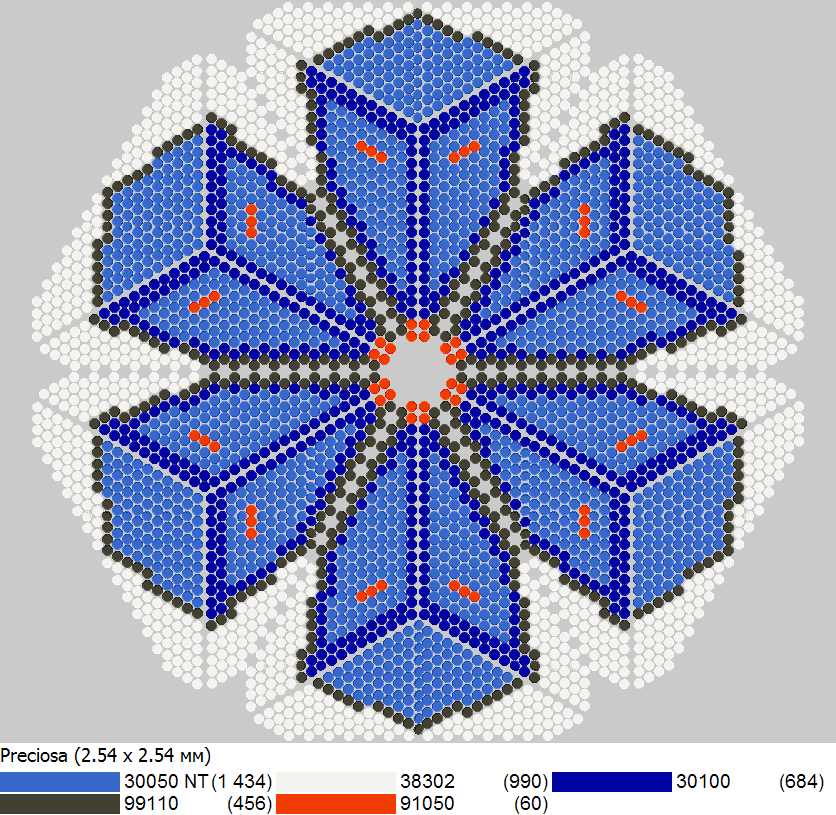
|


