3d ball
A program for creating a 3d ball beading scheme
M
Many people are familiar with a ball consisting of 20 triangles. In mathematics, such a three-dimensional body has been known since ancient times as an icosahedron. In our time, lovers of beading weave such balls of beads. At the same time, their imagination in coloring the icosahedron truly knows no bounds. Such balls are made for a variety of occasions, for example, as a Christmas decoration.

Work and photo by Beadbrain Creations, aka Shana Padilla https://www.facebook.com/BeadbrainCreations Pattern by PeyoteCreator user Lady Lunar Cat https://ladylunarcat.com/
P
Photo of 20 beaded triangle. 3d ball created from these triangles. Author of the ball is PeyteCreator user Vickie L. Couch, Artisan/Designer/Owner

3d ball from beads
If you expand the wicker ball on the plane, you get 20 triangles. The scheme of weaving a ball of beads can be done in the program as follows. 1) Create a peyote triangle. 2) We color it as we see fit. 3) Converting a triangle to a ball. 4) Output to pdf the scheme of weaving the ball, including – the image of 20 triangles, spread out and oriented, is convenient for stitching; – calculation of the required beads, broken down by color and number of beads; – the scheme of weaving of each triangle: an image of the triangle scheme and its word chart.
As the basis of the wicker ball, a mosaic triangle is used, which is created according to the user’s parameters: – bead palette Delica; – bead size number 10; – triangle row’s number 16, – initial bead color DB 00050.
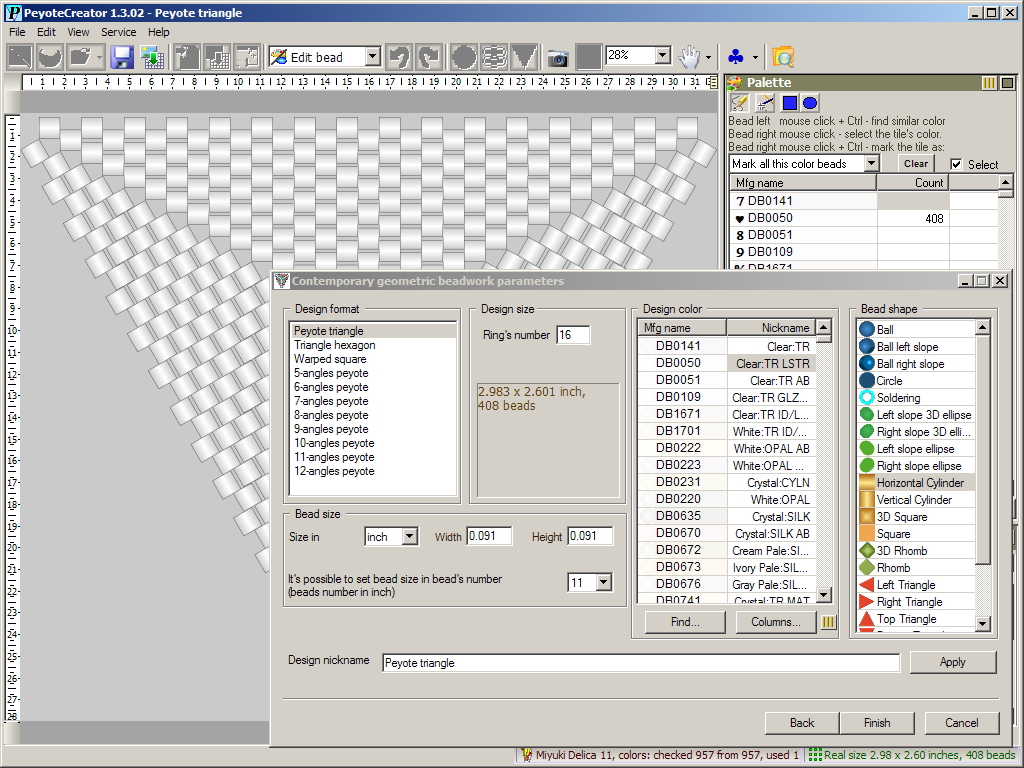
The program easily allows you to color a triangle using such intuitive drawing modes as pencil, line, etc. In addition, you can use the built-in “symmetric drawing” feature, which greatly simplifies this task – we draw a line of the selected color, and the program reflects it symmetrically in 3 or 6 directions at once.
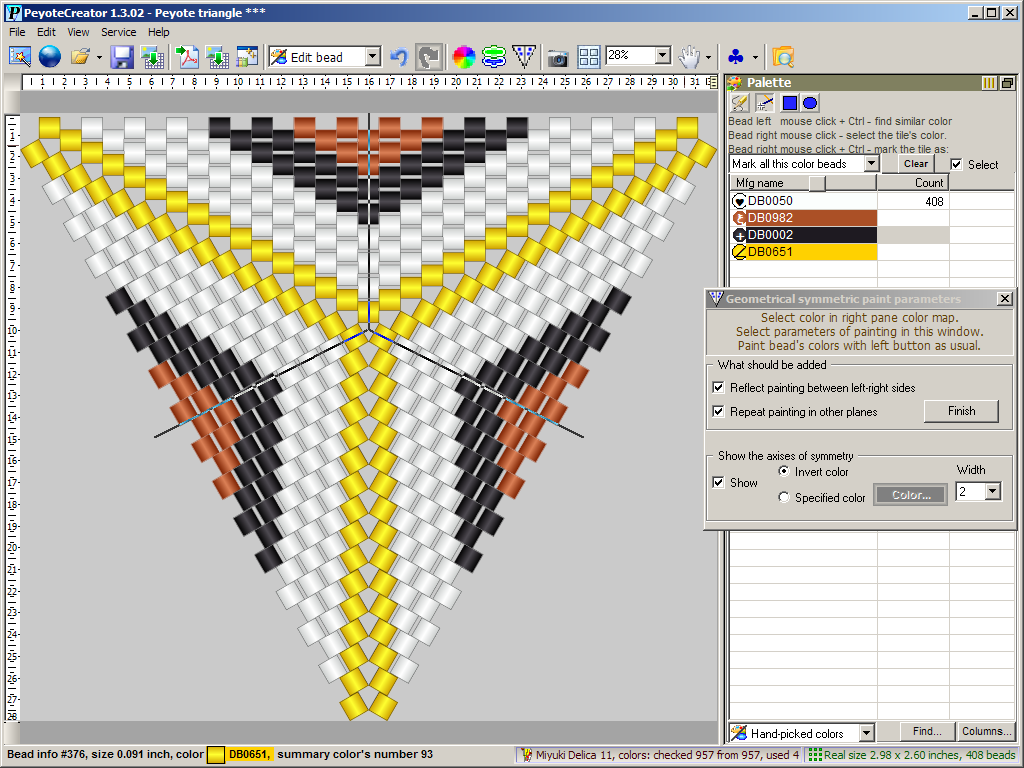
Converting a triangle to a ball is extremely simple. To do this, just run a single menu command “create a 3d ball” and use all the default options offered. The program itself will do everything you need: – copies the original triangle 20 times, – it will arrange the copies in 4 rows and 5 columns, – rotate the triangles in the right places, – removes some of the extreme beads so that there are even junctions between the triangles.
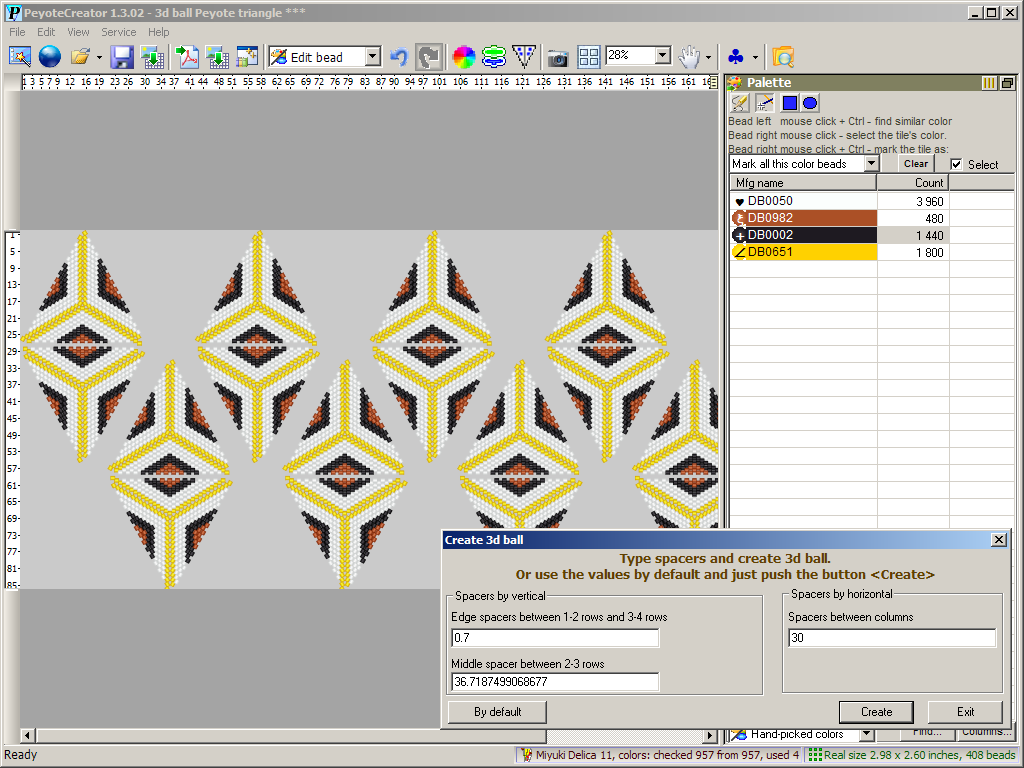
The program allows you to display the scheme of weaving the ball in a PDF document. You can output: a) General view of 20 triangles arranged on a plane in a convenient way. b) List of beads used, broken down by color and number. c) A word chart of the weaving (assembly) of each triangle and its image. There are options for font, color, etc. Here is an example of a word chart.
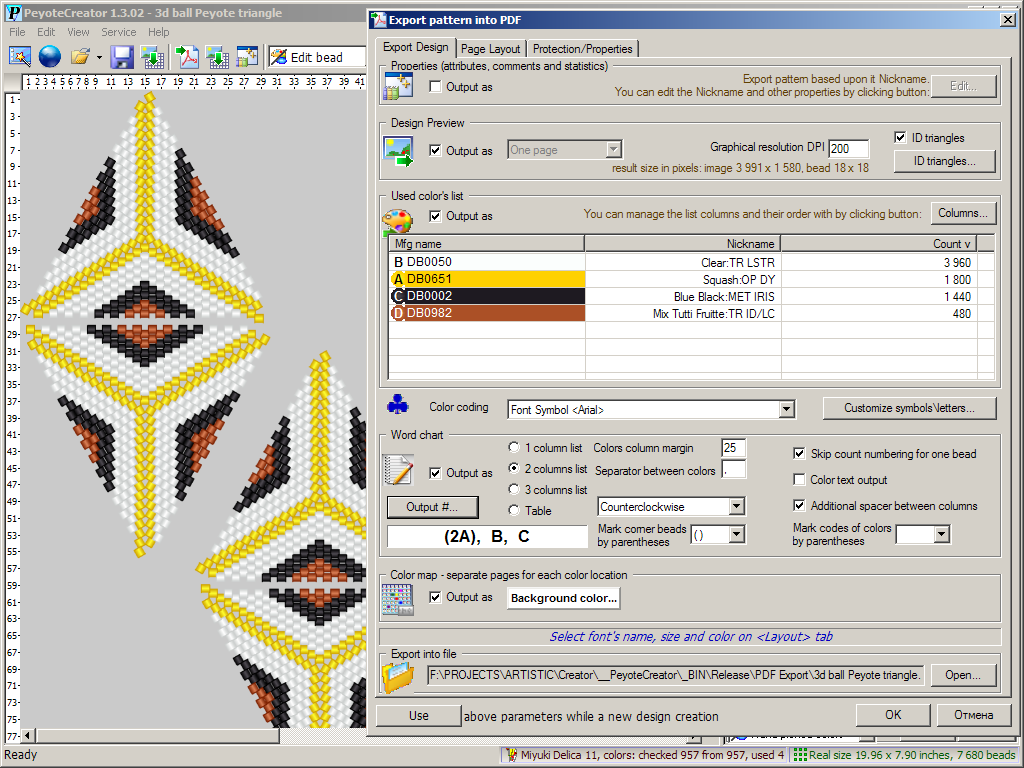
Here is a photo of the New Year’s ball, made by Beadbrain Creations ( Shana Padilla ) https://www.facebook.com/BeadbrainCreations
Pattern design by PeyoteCreator user Lady Lunar Cat https://ladylunarcat.com/



