3D Jingle Bell
3D Jingle Bell
Why do you need your own program to create a jingle bell

On the Internet, you can easily find drawings and patterns for weaving 3-dimensional beaded bells, usually they are paid. The main disadvantage of these schemes is that you cannot change anything in them based on your preferences. “PeyoteCreator” software is free from this shortcoming. For example, it allows you to easily place a photo of any of your pictures on the bell, for example, a pet or a butterfly.
Example of jingle bell
Here is example of jungle bell, created by pattern of PeyoteCreator software. This bell make by the program user Michaella R.
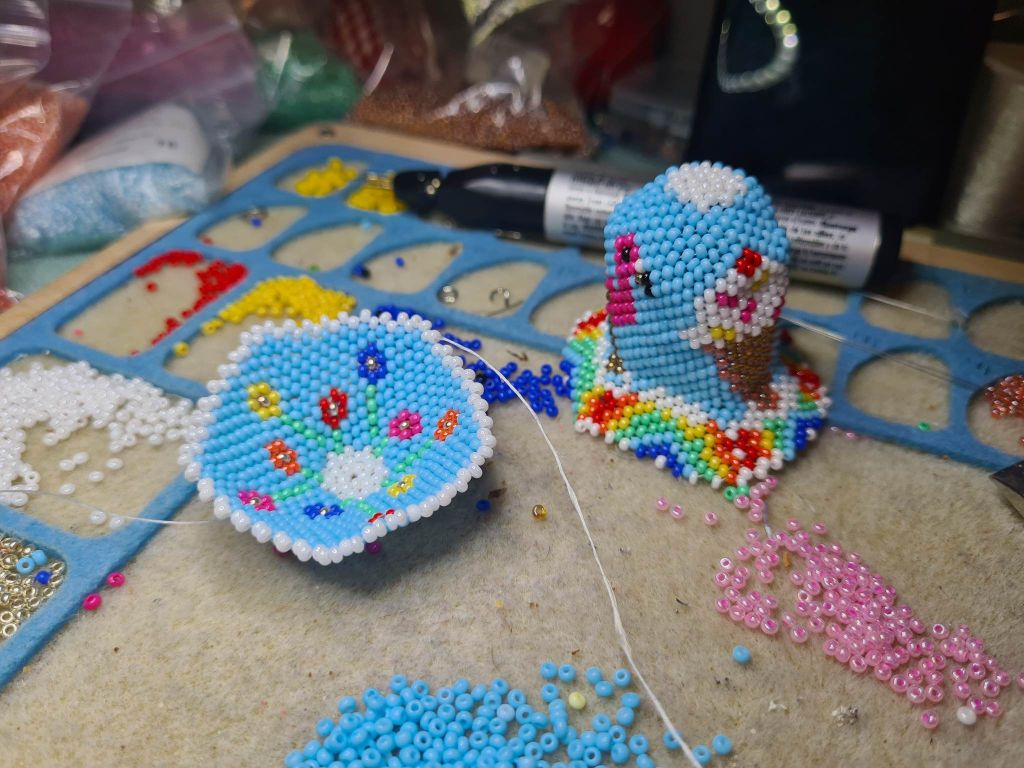

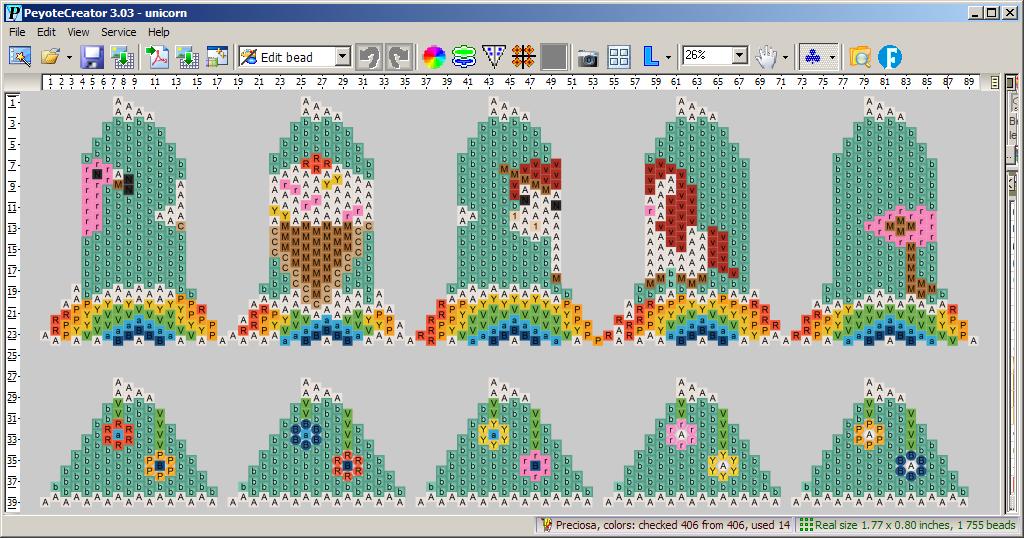
The main features of the program for creating a jinge bell
The program can:
- Create a bell from beads of arbitrary shape and size, you can explicitly set the number of rows and the height of each column of the bell.
- Use any of the 50 popular bead palettes builded into the program – Delica, Toho, Twin, etc. To create your own palette, the program has “Palette Creator”, allows you to capture the rgb color codes of the palette from the picture and save them in the program format.
- Import to the bell any of your picture in jpg, png or bmp file format.
- Manually edit the colors and shapes of all beads – a ball, a circle with / without a hole, an oval, a cylinder. You can easily change one used color to another.
- Output in a pdf file an image of a bell, a list of used beads with a breakdown by color and a word chart.
- Legend – visually display on the bell design the decoding of its word chart rows.
- Save the image of the bell scheme as a graphic file with a list of colors used.
How to make 3D Jingle Bell pattern design in PeyoteCreator program. Lesson 1.
A new template for 3D Jingle Bell pattern design in PeyoteCreator program. Lesson 2.
Legend – visually display on the bell design the decoding of its word chart rows.
3d bell “Legend” is a feature for direct visual seeing a location of all word chart rows on the bell design. dialog has news features: – there is the option to mark word chart row corner beads with red circle, – it is possible to select interesting word chart row by right mouse click on the row any bead in main design window.


